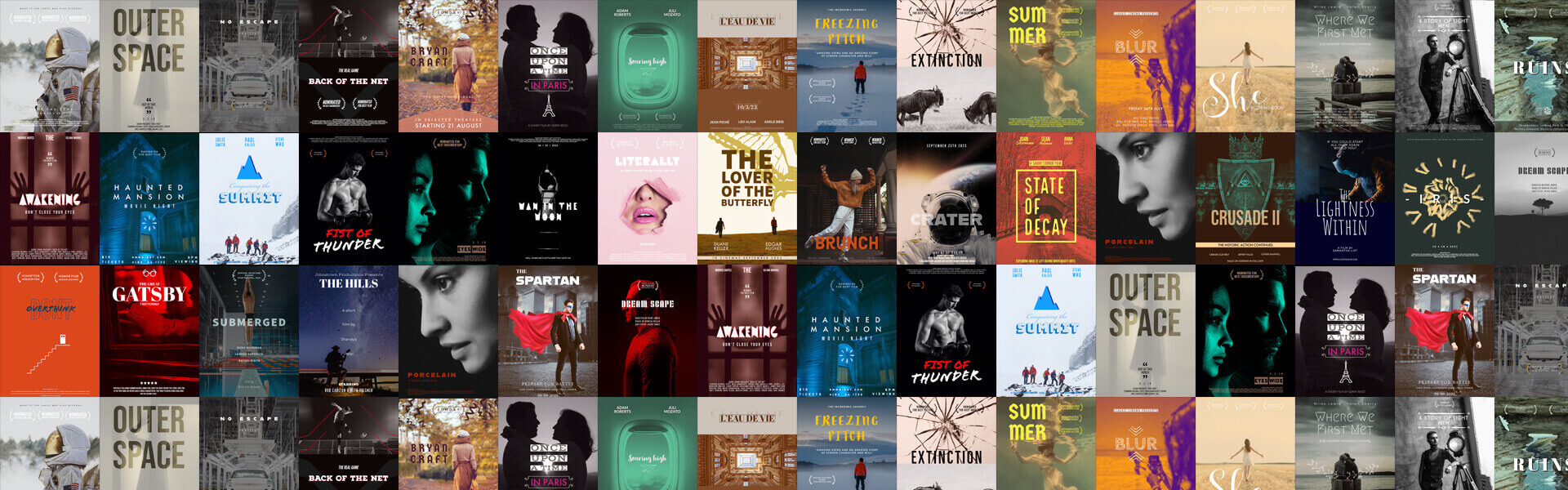Audio is often the most neglected part of indie cinema. Creators will spend time and money crafting the best image they can, but very little of either to record excellent audio.

Think about the last time you saw a movie with a great image, but the lip-syncing was just a little bit off or perhaps it was in a language you didn’t understand. Did you keep watching the movie? If so, was it distracting? Were you able to adjust?
Now, think about a time when you had amazing sound but the image quality was decent, but not great. Did you continue watching it? Were you able to adjust?
Out of the two situations which one is less annoying? Believe it or not, most people will choose great sound with okay video over a great image with mediocre or non-synced sound. With that in mind let’s talk about basic sound design.
The first thing we need to think about is equipment and how it will be used.
The platinum rule of collecting sound for cinema is never using your camera’s internal microphone unless you have no other choice.
Current cameras are able to produce very beautiful images; images that often rival large Hollywood productions. The sound recorded on these cameras, however, is subpar at best. More than that, the sound captured is only as good as your distance to the subject. Audio quality and clarity decrease whenever the distance from the subject increases.
Now, that said, if you only have a camera the world will not end. You can get acceptable audio out of a camera’s internal microphone. You just have to work a little harder and plan your set-ups better.
Example: You’re filming an interior dialogue scene featuring two actors. If you have an external recorder and a boom microphone you can to frame wider shots from farther distances.
With only the camera’s internal microphone you can still get similar shots, but you have to keep the microphone closer to the talent or make alterations to the scene. This may mean shooting a wide master shot that is not dialogue dependent.
Perhaps instead of having dialogue during the wide shot, you have them enter the scene and exit the scene during the wide shot or you use it to emphasize certain actions within the scene. You would then shoot the character dialogue with matching over the shoulder frames.
Outdoor Scenes and Set-ups
When shooting outdoors with only the camera for both audio and image you need wind protection. Sure, there is a wind noise filter option on most digital cameras, but it will not be enough to help you get passable sound.
Wind noise is not one consistent frequency that can be edited out of the audio mix. Your best option is to avoid it completely.
I typically use my camera audio just for reference sound. It can sometimes assist with audio syncing. Whenever I am using my camera outdoors I typically use a fuzzy wind barrier.
Fuzzy Wind Barrier for Cameras

Initially, my fuzzy wind barrier consisted of a small stuffed animal from the local thrift shop. I cut off a small section of its fur and use a removable adhesive, such as some type of sticky putty, to place the fur over the microphone input of my camera.
Eventually, I bought a more expensive but quality mini-muffs for my audio set-up, but my makeshift fuzzy barrier was pretty effective.
Did it prevent all noise from being recorded? No, of course not, but it did provide basic wind protection.
That said, let’s move away from internal microphone audio capture. We can do much much better.
Boom Poles and Microphones
If you have a dedicated audio person, a shotgun microphone mounted on a boom pole is probably your best bet to get high-quality sound. It’s portable and nearly unbeatable for sound acquisition.
Unfortunately, if you are working alone, swinging a boom pole while also recording is next to impossible. There are cases where a very dedicated camera operator was able to place the pole under his arm and get sound and get passable video and sound, but this is not something you should ever try to do.
An alternative may be to get a boom stand and use the arm as a stationary boom operator. It will be a little bit of a hassle but it is easier than trying to boom it yourself and a lot less expensive than purchasing two lavalier systems to record dialog with two or more actors.
Wireless Microphones (Lavalier Microphones)
A lavalier will allow you to get sound from longer distances and in situations where on-camera sound and boom microphones just will not cut it. They also make it possible for a one-person crew to get professional quality sound.
Unfortunately, that convenience comes with high difficulty and cost. Getting great audio from a lavalier microphone takes planning and patience.
Moreso, unless you have the budget for a high-end wireless system, you may end up with more frustration than it is worth. And then there is the issue of interference.
The details are really in the transmitter/receiver units and there is a major difference between the professional and consumer versions in both usability and affordability.
At the bottom of the spectrum, you have lavaliere microphones that are hardwired to the transmitter. Thus, are not easily replaced. Lavalier microphones operate analog in the VHF range and are known to have issues with interference and dropouts.
Now, you can get decent results with patience and constant monitoring, but that can be a lot more hassle than it is worth for most independent media producers.
Even a mid-range priced system can have issues with interference creating noise. While steps can be taken to lessen the occurrences of noise and interference, it can still occasionally pop up.
The high-end systems are less prone to issues but are extremely expensive.
Just as prevalent as interference is direct contact or friction causing noise. Using a lavalier to record talent takes the employee or an experienced mixer or a very dedicated sound person. For the one-person crew, it may be a bit too time-consuming to pursue. Not to mention the fact that you need a full system for each actor in a given scene.
Audio Recording Basics and Hacks
1- Choose a location that allows you to get crisp sound without echo or distortion
2- Make sure all devices that cause noise or interference are turned off or removed from the shooting area.
3- Get your camera as close to your subject as possible.
4- Make sure your talent is aware of the microphone’s position
5- Record at least a minute of room tone.
• Room tone is the recorded sound of a room when no dialog or action is ongoing. It is taken with everyone this in position but silent. It is used to bridge the gap between sounds in post-production. It’s essential that you get room tone for every set you will be using.
6- Editing is your friend. Sometimes you just have to use what you have. Editing the sound files to create better flow or consistency will allow you to turn average sound into something better.
Listen to what is being recorded.
Your first job is to find out what noises are present in your locations and if they can be eliminated. Nothing feels worse than getting back to the studio and finding out that you’re really great audio was ruined by a ticking clock or a strange humming noise that fades in and out at random intervals.
You need to scout each location with a micro recorder before choosing it for production. Record every area you are considering. Bring the recording home. Listen to it. If you find it to be acceptable without a cast and crew roaming around, chances are it will be okay during the shoot.
Your next job is to know your equipment. You need to know exactly what each piece of equipment does and how it does it. You also need to know how to maximize your equipment in both practical and impractical situations.
Set sound levels. Correct levels.
You cannot get proper sound if you don’t know how far you can push your equipment. You need to know what levels give you the best signal to noise ratio at various distances. You need to be able to tweak these levels when needed by the use of vision and sound.
Example: If you know that you need to be at a certain level at a distance of 4 feet but a different level at 2 feet, you must be able to make that change instantaneously.
Your job is to get the microphone is close to your talent as possible without getting it in the shot.
Levels
Saying you have a great location very low noise you still want to get the microphone is close to your talent as possible. This allows you to have a better signal-to-noise ratio.
The signal-to-noise ratio is basically the difference between usable sound versus background noise.